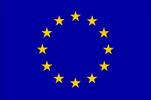Tap to Pay sur iPhone
Acceptez les paiements sans contact sur votre iPhone et l’appli Mollie
Paiements
Ressources techniques
À propos de Mollie
Paiement récurrent
Simplifiez les abonnements et leur facturation
Boostez vos revenus grâce aux paiements récurrents. Élaborez des formules d'abonnement flexibles et optimisez leur facturation.
Toutes les semaines
Toutes les 2 semaines
Tous les mois
Tous les ans
Paiements via abonnement
Recevez des montants récurrents et fixes de la part de vos clients.
€
EUR
Paiements flexibles
Modifier facilement le montant de vos facturations récurrentes.
Paiements uniques
Recevez des paiements uniques de vos clients quand vous le souhaitez.
Proposez des abonnements Quelque soit votre industrie
Proposez des abonnements Quelque soit votre industrie
Proposez des abonnements Quelque soit votre industrie
Proposez des abonnements Quelque soit votre industrie
Livraison alimentaire
Élaborez des formules de facturation flexibles pour les supermarchés en ligne et les services de livraison de nourriture.
Transport
Prélevez des paiements pour les services de transport et les locations.
Média
Facturez automatiquement les clients pour les téléchargements et les services de médias.
Adhésions
Mettez en place des paiements récurrents par abonnement pour les salles de sport par exemple.
SaaS
Bénéficiez d'une solution de facturation clé en main et adaptée à tous les modèles de tarification.
Personnalisez
Créez votre solution sur-mesure avec nos API modulables et nos intégrations partenaires.
Personnalisez notre solution pour qu’elle s’adapte à vos besoins
Développez vos paiements récurrents en utilisant nos intégrations et plugins, ou personnalisez vos plans et modèles de tarification avec nos excellentes API.
Personnalisez notre solution pour qu’elle s’adapte à vos besoins
Build recurring payments using our integrations and platform plugins, or customise your plans and pricing using our packages and best-in-class APIs.
Personnalisez notre solution pour qu’elle s’adapte à vos besoins
Développez vos paiements récurrents en utilisant nos intégrations et plugins, ou personnalisez vos plans et modèles de tarification avec nos excellentes API.
Personnalisez notre solution pour qu’elle s’adapte à vos besoins
Développez vos paiements récurrents en utilisant nos intégrations et plugins, ou personnalisez vos plans et modèles de tarification avec nos excellentes API.
Subscription services
Ecommerce platforms
Subscription services
Ecommerce platforms
Subscription services
Ecommerce platforms
Intégrez pour faciliter vos abonnements.
Connectez notre plateforme de paiements récurrents à un écosystème puissant pour augmenter la fidélité, stimuler les revenus et offrir la meilleure expérience utilisateur.
import createMollieClient from '@mollie/api-client';
const mollieClient = createMollieClient({ apiKey: 'test_dHar4XY7LxsDOtmnkVtjNVWXLSlXsM' });
const payment = await mollieClient.payments.create({
amount: {
value: '10.00',
currency: 'EUR'
},
description: 'My first API payment',
redirectUrl: 'https://yourwebshop.example.org/order/123456',
webhookUrl: 'https://yourwebshop.example.org/webhook'
});Proposez les méthodes de paiement les plus utilisées d’Europe
Utilisez les méthodes de paiement que vos clients préfèrent pour leur premier paiement. Développez ensuite un module d’abonnement par SEPA Direct Debit ou par carte.
Proposez les méthodes de paiement les plus utilisées d’Europe
Utilisez les méthodes de paiement que vos clients préfèrent pour leur premier paiement. Développez ensuite un module d’abonnement par SEPA Direct Debit ou par carte.
Proposez les méthodes de paiement les plus utilisées d’Europe
Utilisez les méthodes de paiement que vos clients préfèrent pour leur premier paiement. Développez ensuite un module d’abonnement par SEPA Direct Debit ou par carte.
Proposez les méthodes de paiement les plus utilisées d’Europe
Utilisez les méthodes de paiement que vos clients préfèrent pour leur premier paiement. Développez ensuite un module d’abonnement par SEPA Direct Debit ou par carte.
Choisissez la solution de paiements récurrents qui gagne des prix
Nommée la meilleure plateforme de paiements récurrents par Jupiter Research en 2023
Choisissez la solution de paiements récurrents qui gagne des prix
Nommée la meilleure plateforme de paiements récurrents par Jupiter Research en 2023
Choisissez la solution de paiements récurrents qui gagne des prix
Nommée la meilleure plateforme de paiements récurrents par Jupiter Research en 2023
Choisissez la solution de paiements récurrents qui gagne des prix
Nommée la meilleure plateforme de paiements récurrents par Jupiter Research en 2023

« Je pense que Mollie possède une plateforme vraiment excellente. Lorsque nous avons eu besoin de quelques ajustements, ils ont été pris en charge immédiatement. »
Michiel Roodenburg
CFO, Crisp

« L'utilisation des paiements récurrents dans Flitsmeister Pro a été multipliée par dix au cours de la première année. Aujourd'hui, les recettes provenant des abonnements constituent le principal moteur de notre activité. »

Jorn de Vries
Managing Meister, Flitsmeister

« Je pense que Mollie possède une plateforme vraiment excellente. Lorsque nous avons eu besoin de quelques ajustements, ils ont été pris en charge immédiatement. »
Michiel Roodenburg
CFO, Crisp

« L'utilisation des paiements récurrents dans Flitsmeister Pro a été multipliée par dix au cours de la première année. Aujourd'hui, les recettes provenant des abonnements constituent le principal moteur de notre activité. »

Jorn de Vries
Managing Meister, Flitsmeister

« Je pense que Mollie possède une plateforme vraiment excellente. Lorsque nous avons eu besoin de quelques ajustements, ils ont été pris en charge immédiatement. »
Michiel Roodenburg
CFO, Crisp

« L'utilisation des paiements récurrents dans Flitsmeister Pro a été multipliée par dix au cours de la première année. Aujourd'hui, les recettes provenant des abonnements constituent le principal moteur de notre activité. »

Jorn de Vries
Managing Meister, Flitsmeister

« Je pense que Mollie possède une plateforme vraiment excellente. Lorsque nous avons eu besoin de quelques ajustements, ils ont été pris en charge immédiatement. »
Michiel Roodenburg
CFO, Crisp

« L'utilisation des paiements récurrents dans Flitsmeister Pro a été multipliée par dix au cours de la première année. Aujourd'hui, les recettes provenant des abonnements constituent le principal moteur de notre activité. »

Jorn de Vries
Managing Meister, Flitsmeister
Questions fréquentes
Comment puis-je facturer un abonnement mensuel ?
Pour proposer à vos clients des abonnements mensuels, vous devez mettre en place une structure de paiement récurrente qui prend des paiements réguliers de leur part. Un moyen facile de le faire est d'utiliser un fournisseur de services de paiement (PSP) comme Mollie. Grâce à la solution de paiement récurrent de Mollie, vous pouvez rapidement proposer des abonnements mensuels via le prélèvement SEPA, la carte de crédit ou PayPal.
Quelles sont les étapes pour configurer les paiements d'abonnement en ligne ?
Pour configurer les paiements d'abonnement en ligne, procédez comme suit :
Choisissez un processeur de paiement
Sélectionnez un processeur de paiement fiable qui prend en charge la facturation des abonnements. Assurez-vous qu'ils offrent toutes les fonctionnalités et services nécessaires et s'intègrent facilement à votre boutique de commerce électronique.
Intégrez le processeur de paiement dans votre boutique en ligne
Si vous utilisez une plate-forme de commerce électronique, les meilleurs processeurs offrent des plugins ou des fonctionnalités intégrées pour rendre l'intégration aussi facile que possible. Cela vous aide à accepter les paiements récurrents rapidement et facilement.
Configuration des plans d'abonnement
Créez des plans d'abonnement basés sur votre modèle commercial au sein de votre processeur de paiement ou de votre boutique en ligne. Définissez la fréquence de facturation (mensuelle, par exemple), les niveaux de tarification et les fonctionnalités ou avantages supplémentaires associés à chaque plan.
Configurer la facturation récurrente
Configurez la facturation récurrente pour vos abonnements. Définissez le cycle de facturation et choisissez de facturer les clients automatiquement ou de leur envoyer une notification avant de prendre le paiement.
Configurez des paiements récurrents avec Mollie
Avec Mollie, Recurring vous permet de configurer des paiements ponctuels ou par prélèvement automatique. Le paiement initial peut être accepté en utilisant différentes méthodes de paiement, et vous pouvez ensuite effectuer d'autres paiements récurrents via le prélèvement SEPA, carte de crédit ou PayPal.
En savoir plus sur la configuration des paiements récurrents.
Quels sont les modes de paiement disponibles pour les paiements d'abonnement ?
Votre client peut payer via une variété de méthodes de paiement pour le paiement initial. Ce faisant, le client vous donne la permission de débiter son compte automatiquement. Ils peuvent utiliser l'un des modes de paiement suivants:
Les premiers paiements effectués par PayPal ou par carte de crédit continueront à être facturés via le même mode de paiement. Pour les premiers paiements effectués avec d'autres modes de paiement, les paiements ultérieurs seront effectués par prélèvement SEPA.
Comment créer un compte Mollie ?
Rendez-vous sur notre site pour créer un compte Mollie.
Pour terminer le processus d'intégration et commencer à accepter les paiements, vous avez besoin des documents et informations suivants : les détails de votre entreprise, les informations sur vos parties prenantes, les détails du site Web, les informations de compte bancaire et une copie de votre pièce d'identité.
Où dois-je aller si j'ai d'autres questions sur les paiements récurrents?
Vous trouverez plus d'informations sur les paiements récurrents sur notre site Web. Pour vous assurer que votre application ou votre site Web est entièrement conforme aux normes de l'industrie avant de configurer des paiements récurrents, vous pouvez utiliser notre liste de contrôle des meilleures pratiques.
Questions fréquentes
Comment puis-je facturer un abonnement mensuel ?
Pour proposer à vos clients des abonnements mensuels, vous devez mettre en place une structure de paiement récurrente qui prend des paiements réguliers de leur part. Un moyen facile de le faire est d'utiliser un fournisseur de services de paiement (PSP) comme Mollie. Grâce à la solution de paiement récurrent de Mollie, vous pouvez rapidement proposer des abonnements mensuels via le prélèvement SEPA, la carte de crédit ou PayPal.
Quelles sont les étapes pour configurer les paiements d'abonnement en ligne ?
Pour configurer les paiements d'abonnement en ligne, procédez comme suit :
Choisissez un processeur de paiement
Sélectionnez un processeur de paiement fiable qui prend en charge la facturation des abonnements. Assurez-vous qu'ils offrent toutes les fonctionnalités et services nécessaires et s'intègrent facilement à votre boutique de commerce électronique.
Intégrez le processeur de paiement dans votre boutique en ligne
Si vous utilisez une plate-forme de commerce électronique, les meilleurs processeurs offrent des plugins ou des fonctionnalités intégrées pour rendre l'intégration aussi facile que possible. Cela vous aide à accepter les paiements récurrents rapidement et facilement.
Configuration des plans d'abonnement
Créez des plans d'abonnement basés sur votre modèle commercial au sein de votre processeur de paiement ou de votre boutique en ligne. Définissez la fréquence de facturation (mensuelle, par exemple), les niveaux de tarification et les fonctionnalités ou avantages supplémentaires associés à chaque plan.
Configurer la facturation récurrente
Configurez la facturation récurrente pour vos abonnements. Définissez le cycle de facturation et choisissez de facturer les clients automatiquement ou de leur envoyer une notification avant de prendre le paiement.
Configurez des paiements récurrents avec Mollie
Avec Mollie, Recurring vous permet de configurer des paiements ponctuels ou par prélèvement automatique. Le paiement initial peut être accepté en utilisant différentes méthodes de paiement, et vous pouvez ensuite effectuer d'autres paiements récurrents via le prélèvement SEPA, carte de crédit ou PayPal.
En savoir plus sur la configuration des paiements récurrents.
Quels sont les modes de paiement disponibles pour les paiements d'abonnement ?
Votre client peut payer via une variété de méthodes de paiement pour le paiement initial. Ce faisant, le client vous donne la permission de débiter son compte automatiquement. Ils peuvent utiliser l'un des modes de paiement suivants:
Les premiers paiements effectués par PayPal ou par carte de crédit continueront à être facturés via le même mode de paiement. Pour les premiers paiements effectués avec d'autres modes de paiement, les paiements ultérieurs seront effectués par prélèvement SEPA.
Comment créer un compte Mollie ?
Rendez-vous sur notre site pour créer un compte Mollie.
Pour terminer le processus d'intégration et commencer à accepter les paiements, vous avez besoin des documents et informations suivants : les détails de votre entreprise, les informations sur vos parties prenantes, les détails du site Web, les informations de compte bancaire et une copie de votre pièce d'identité.
Où dois-je aller si j'ai d'autres questions sur les paiements récurrents?
Vous trouverez plus d'informations sur les paiements récurrents sur notre site Web. Pour vous assurer que votre application ou votre site Web est entièrement conforme aux normes de l'industrie avant de configurer des paiements récurrents, vous pouvez utiliser notre liste de contrôle des meilleures pratiques.
Questions fréquentes
Comment puis-je facturer un abonnement mensuel ?
Pour proposer à vos clients des abonnements mensuels, vous devez mettre en place une structure de paiement récurrente qui prend des paiements réguliers de leur part. Un moyen facile de le faire est d'utiliser un fournisseur de services de paiement (PSP) comme Mollie. Grâce à la solution de paiement récurrent de Mollie, vous pouvez rapidement proposer des abonnements mensuels via le prélèvement SEPA, la carte de crédit ou PayPal.
Quelles sont les étapes pour configurer les paiements d'abonnement en ligne ?
Pour configurer les paiements d'abonnement en ligne, procédez comme suit :
Choisissez un processeur de paiement
Sélectionnez un processeur de paiement fiable qui prend en charge la facturation des abonnements. Assurez-vous qu'ils offrent toutes les fonctionnalités et services nécessaires et s'intègrent facilement à votre boutique de commerce électronique.
Intégrez le processeur de paiement dans votre boutique en ligne
Si vous utilisez une plate-forme de commerce électronique, les meilleurs processeurs offrent des plugins ou des fonctionnalités intégrées pour rendre l'intégration aussi facile que possible. Cela vous aide à accepter les paiements récurrents rapidement et facilement.
Configuration des plans d'abonnement
Créez des plans d'abonnement basés sur votre modèle commercial au sein de votre processeur de paiement ou de votre boutique en ligne. Définissez la fréquence de facturation (mensuelle, par exemple), les niveaux de tarification et les fonctionnalités ou avantages supplémentaires associés à chaque plan.
Configurer la facturation récurrente
Configurez la facturation récurrente pour vos abonnements. Définissez le cycle de facturation et choisissez de facturer les clients automatiquement ou de leur envoyer une notification avant de prendre le paiement.
Configurez des paiements récurrents avec Mollie
Avec Mollie, Recurring vous permet de configurer des paiements ponctuels ou par prélèvement automatique. Le paiement initial peut être accepté en utilisant différentes méthodes de paiement, et vous pouvez ensuite effectuer d'autres paiements récurrents via le prélèvement SEPA, carte de crédit ou PayPal.
En savoir plus sur la configuration des paiements récurrents.
Quels sont les modes de paiement disponibles pour les paiements d'abonnement ?
Votre client peut payer via une variété de méthodes de paiement pour le paiement initial. Ce faisant, le client vous donne la permission de débiter son compte automatiquement. Ils peuvent utiliser l'un des modes de paiement suivants:
Les premiers paiements effectués par PayPal ou par carte de crédit continueront à être facturés via le même mode de paiement. Pour les premiers paiements effectués avec d'autres modes de paiement, les paiements ultérieurs seront effectués par prélèvement SEPA.
Comment créer un compte Mollie ?
Rendez-vous sur notre site pour créer un compte Mollie.
Pour terminer le processus d'intégration et commencer à accepter les paiements, vous avez besoin des documents et informations suivants : les détails de votre entreprise, les informations sur vos parties prenantes, les détails du site Web, les informations de compte bancaire et une copie de votre pièce d'identité.
Où dois-je aller si j'ai d'autres questions sur les paiements récurrents?
Vous trouverez plus d'informations sur les paiements récurrents sur notre site Web. Pour vous assurer que votre application ou votre site Web est entièrement conforme aux normes de l'industrie avant de configurer des paiements récurrents, vous pouvez utiliser notre liste de contrôle des meilleures pratiques.
Questions fréquentes
Comment puis-je facturer un abonnement mensuel ?
Pour proposer à vos clients des abonnements mensuels, vous devez mettre en place une structure de paiement récurrente qui prend des paiements réguliers de leur part. Un moyen facile de le faire est d'utiliser un fournisseur de services de paiement (PSP) comme Mollie. Grâce à la solution de paiement récurrent de Mollie, vous pouvez rapidement proposer des abonnements mensuels via le prélèvement SEPA, la carte de crédit ou PayPal.
Quelles sont les étapes pour configurer les paiements d'abonnement en ligne ?
Pour configurer les paiements d'abonnement en ligne, procédez comme suit :
Choisissez un processeur de paiement
Sélectionnez un processeur de paiement fiable qui prend en charge la facturation des abonnements. Assurez-vous qu'ils offrent toutes les fonctionnalités et services nécessaires et s'intègrent facilement à votre boutique de commerce électronique.
Intégrez le processeur de paiement dans votre boutique en ligne
Si vous utilisez une plate-forme de commerce électronique, les meilleurs processeurs offrent des plugins ou des fonctionnalités intégrées pour rendre l'intégration aussi facile que possible. Cela vous aide à accepter les paiements récurrents rapidement et facilement.
Configuration des plans d'abonnement
Créez des plans d'abonnement basés sur votre modèle commercial au sein de votre processeur de paiement ou de votre boutique en ligne. Définissez la fréquence de facturation (mensuelle, par exemple), les niveaux de tarification et les fonctionnalités ou avantages supplémentaires associés à chaque plan.
Configurer la facturation récurrente
Configurez la facturation récurrente pour vos abonnements. Définissez le cycle de facturation et choisissez de facturer les clients automatiquement ou de leur envoyer une notification avant de prendre le paiement.
Configurez des paiements récurrents avec Mollie
Avec Mollie, Recurring vous permet de configurer des paiements ponctuels ou par prélèvement automatique. Le paiement initial peut être accepté en utilisant différentes méthodes de paiement, et vous pouvez ensuite effectuer d'autres paiements récurrents via le prélèvement SEPA, carte de crédit ou PayPal.
En savoir plus sur la configuration des paiements récurrents.
Quels sont les modes de paiement disponibles pour les paiements d'abonnement ?
Votre client peut payer via une variété de méthodes de paiement pour le paiement initial. Ce faisant, le client vous donne la permission de débiter son compte automatiquement. Ils peuvent utiliser l'un des modes de paiement suivants:
Les premiers paiements effectués par PayPal ou par carte de crédit continueront à être facturés via le même mode de paiement. Pour les premiers paiements effectués avec d'autres modes de paiement, les paiements ultérieurs seront effectués par prélèvement SEPA.
Comment créer un compte Mollie ?
Rendez-vous sur notre site pour créer un compte Mollie.
Pour terminer le processus d'intégration et commencer à accepter les paiements, vous avez besoin des documents et informations suivants : les détails de votre entreprise, les informations sur vos parties prenantes, les détails du site Web, les informations de compte bancaire et une copie de votre pièce d'identité.
Où dois-je aller si j'ai d'autres questions sur les paiements récurrents?
Vous trouverez plus d'informations sur les paiements récurrents sur notre site Web. Pour vous assurer que votre application ou votre site Web est entièrement conforme aux normes de l'industrie avant de configurer des paiements récurrents, vous pouvez utiliser notre liste de contrôle des meilleures pratiques.
Simplifiez vos abonnements et votre facturation dès aujourd’hui
Simplifiez vos abonnements et votre facturation dès aujourd’hui
Simplifiez vos abonnements et votre facturation dès aujourd’hui
Simplifiez vos abonnements et votre facturation dès aujourd’hui