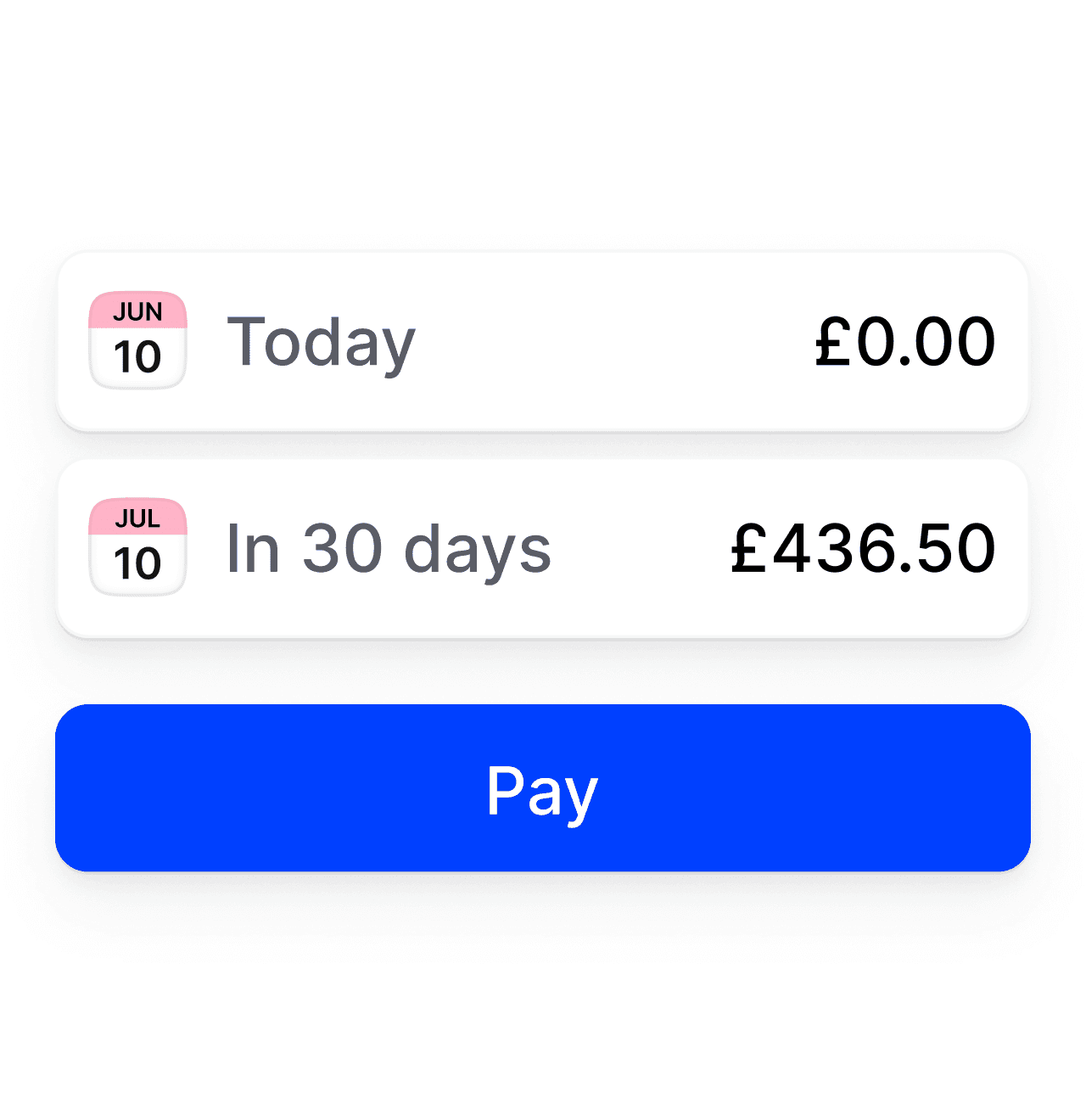Tap to Pay on iPhone
Accept contactless payments right on your iPhone with the Mollie app
Accept payments
Embedded payments
Grow your business
Technical resources
About Mollie


Klarna
Klarna
Klarna
Increase conversion rates, order values, and customer loyalty by offering your customers a range of flexible ways to pay – all through Klarna payments. Combine all Klarna payment options into one seamless method and let your customers pick the payment type and terms they prefer.
Increase conversion rates, order values, and customer loyalty by offering your customers a range of flexible ways to pay – all through Klarna payments. Combine all Klarna payment options into one seamless method and let your customers pick the payment type and terms they prefer.
Increase conversion rates, order values, and customer loyalty by offering your customers a range of flexible ways to pay – all through Klarna payments. Combine all Klarna payment options into one seamless method and let your customers pick the payment type and terms they prefer.
Start accepting today
Only pay per transaction
Overview
Overview
Overview
Available in
DE, AT, NL, BE, FR, UK, IT, ES, PT, SE, DK, FI, NO, CH, IR, CZ, PL, GR, SK
Supported currencies
EUR, GBP, DKK, SEK, NOK, CHF, PLN, CZK
Type
Buy Now Pay Later
Channels
Online
Refund
Full
Partial
Available in
DE, AT, NL, BE, FR, UK, IT, ES, PT, SE, DK, FI, NO, CH, IR, CZ, PL, GR, SK
Supported currencies
EUR, GBP, DKK, SEK, NOK, CHF, PLN, CZK
Type
Buy Now Pay Later
Channels
Online
Refund
Full
Partial
Available in
DE, AT, NL, BE, FR, UK, IT, ES, PT, SE, DK, FI, NO, CH, IR, CZ, PL, GR, SK
Supported currencies
EUR, GBP, DKK, SEK, NOK, CHF, PLN, CZK
Type
Buy Now Pay Later
Channels
Online
Refund
Full
Partial
Flexible payment plans with Klarna payment methods
Flexible payment plans with Klarna payment methods
Klarna offers your customers the freedom to choose how and when they pay – whether it's immediately, later, or in instalments. With Mollie, you can seamlessly integrate Klarna's payment options, including Pay Now, Pay Later, Pay in 3, and Financing, into your checkout process. This flexibility not only enhances the shopping experience but also helps boost conversion rates and customer satisfaction. Plus, you receive full upfront payments, while Klarna manages the rest, simplifying your payment processing.
Pricing
Pricing
Pricing
Pricing

Klarna
Germany, Austria & Switzerland
2.99% + £0.30
Netherlands & Belgium
2.99% + £0.40
Denmark, Finland, Norway & Sweden
2.99% + £0.35
France
4.50% + £0.30
Italy, Portugal & Spain
4.99% + £0.35

Klarna
Germany, Austria & Switzerland
2.99% + £0.30
Netherlands & Belgium
2.99% + £0.40
Denmark, Finland, Norway & Sweden
2.99% + £0.35
France
4.50% + £0.30
Italy, Portugal & Spain
4.99% + £0.35

Klarna
Germany, Austria & Switzerland
2.99% + £0.30
Netherlands & Belgium
2.99% + £0.40
Denmark, Finland, Norway & Sweden
2.99% + £0.35
France
4.50% + £0.30
Italy, Portugal & Spain
4.99% + £0.35
Klarna Pay Later
Klarna Pay Now
Klarna Pay in 3
Klarna Financing
Today
€0.00
JUN
10
In 30 days
€436.50
JUL
10
Pay
Klarna Pay Later
Klarna Pay Now
Klarna Pay in 3
Klarna Financing
Today
€0.00
JUN
10
In 30 days
€436.50
JUL
10
Pay
Klarna Pay Later
Klarna Pay Now
Klarna Pay in 3
Klarna Financing
Klarna Pay Later
Klarna Pay Now
Klarna Pay in 3
Klarna Financing
Enable your customers to buy the products they love and pay later, in 30 days.

.
Trustpilot
Always feel supported
Get industry-leading support whenever you need it.
Protect your business
Safeguard your business with the highest security standards.
Win more sales
Sell more with a personalised, branded checkout built for conversion.
A trusted partner for businesses in the UK and Europe
A trusted partner for businesses in the UK and Europe
A trusted partner for businesses in the UK and Europe
Why accept the Klarna payment method?
Offer a range of payment options designed to make online sales smooth and easy and attract over 150 million active consumers who already trust Klarna payments. Join more than 500,000 retailers that offer seamless payment solutions with Klarna.
Why accept the Klarna payment method?
Offer a range of payment options designed to make online sales smooth and easy and attract over 150 million active consumers who already trust Klarna payments. Join more than 500,000 retailers that offer seamless payment solutions with Klarna.
Why accept the Klarna payment method?
Offer a range of payment options designed to make online sales smooth and easy and attract over 150 million active consumers who already trust Klarna payments. Join more than 500,000 retailers that offer seamless payment solutions with Klarna.
What is Klarna Pay Later?
How does it work?
With Klarna Pay Later, customers can complete a purchase and defer their payment for a set period. They then receive their product before any money leaves their bank account. Klarna sends an email with payment instructions after shipping, allowing a set period of 30 days to pay for their goods.
Why offer it?
Klarna Pay Later is perfect for customers who prefer receiving items before paying, want to test a product before buying, or want to defer a payment to manage their cash flow. Integrating an option to buy now, pay later with Klarna allows for more flexibility and convenience.
What is Klarna Pay Later?
How does it work?
With Klarna Pay Later, customers can complete a purchase and defer their payment for a set period. They then receive their product before any money leaves their bank account. Klarna sends an email with payment instructions after shipping, allowing a set period of 30 days to pay for their goods.
Why offer it?
Klarna Pay Later is perfect for customers who prefer receiving items before paying, want to test a product before buying, or want to defer a payment to manage their cash flow. Integrating an option to buy now, pay later with Klarna allows for more flexibility and convenience.
What is Klarna Pay Later?
How does it work?
With Klarna Pay Later, customers can complete a purchase and defer their payment for a set period. They then receive their product before any money leaves their bank account. Klarna sends an email with payment instructions after shipping, allowing a set period of 30 days to pay for their goods.
Why offer it?
Klarna Pay Later is perfect for customers who prefer receiving items before paying, want to test a product before buying, or want to defer a payment to manage their cash flow. Integrating an option to buy now, pay later with Klarna allows for more flexibility and convenience.
What is Klarna Pay Now?
How does it work?
Klarna Pay Now lets customers pay in full at the time of purchase using a stored card or their banking details. This speeds up the checkout process and boosts conversion. The customer uses their preferred payment methods (such as a credit card, debit card, or bank transfer) to quickly pay.
Why offer it?
Ideal for customers who prefer paying upfront and completing transactions without delay. It's a straightforward option for those who love to pay with Klarna but are not eligible for Pay in 3 or Pay Later.
What is Klarna Pay Now?
How does it work?
Klarna Pay Now lets customers pay in full at the time of purchase using a stored card or their banking details. This speeds up the checkout process and boosts conversion. The customer uses their preferred payment methods (such as a credit card, debit card, or bank transfer) to quickly pay.
Why offer it?
Ideal for customers who prefer paying upfront and completing transactions without delay. It's a straightforward option for those who love to pay with Klarna but are not eligible for Pay in 3 or Pay Later.
What is Klarna Pay Now?
How does it work?
Klarna Pay Now lets customers pay in full at the time of purchase using a stored card or their banking details. This speeds up the checkout process and boosts conversion. The customer uses their preferred payment methods (such as a credit card, debit card, or bank transfer) to quickly pay.
Why offer it?
Ideal for customers who prefer paying upfront and completing transactions without delay. It's a straightforward option for those who love to pay with Klarna but are not eligible for Pay in 3 or Pay Later.
How does Klarna Pay in 3 Work?
How does it work?
Klarna Pay in 3 divides purchases into three equal payments that Klarna automatically collects every 30 days. The customer pays the first instalment when they buy their item, and pays the remaining two instalments over a set time period. The transaction amount must be at least £35 and less than £3,000.
Why offer it?
Designed for customers who prefer to defer payments over a longer period of time (and avoid paying interest). It offers flexibility and budgeting assistance by breaking larger payments into smaller, manageable instalments.
Good to know
To activate Klarna Financing, a UK Credit Broker License is needed, registered with the UK government. Submit your Credit Broker License, org ID, and request to enable Klarna Financing via our contact form. No specific regulation applies to businesses outside the UK.
How does Klarna Pay in 3 Work?
How does it work?
Klarna Pay in 3 divides purchases into three equal payments that Klarna automatically collects every 30 days. The customer pays the first instalment when they buy their item, and pays the remaining two instalments over a set time period. The transaction amount must be at least £35 and less than £3,000.
Why offer it?
Designed for customers who prefer to defer payments over a longer period of time (and avoid paying interest). It offers flexibility and budgeting assistance by breaking larger payments into smaller, manageable instalments.
Good to know
To activate Klarna Financing, a UK Credit Broker License is needed, registered with the UK government. Submit your Credit Broker License, org ID, and request to enable Klarna Financing via our contact form. No specific regulation applies to businesses outside the UK.
How does Klarna Pay in 3 Work?
How does it work?
Klarna Pay in 3 divides purchases into three equal payments that Klarna automatically collects every 30 days. The customer pays the first instalment when they buy their item, and pays the remaining two instalments over a set time period. The transaction amount must be at least £35 and less than £3,000.
Why offer it?
Designed for customers who prefer to defer payments over a longer period of time (and avoid paying interest). It offers flexibility and budgeting assistance by breaking larger payments into smaller, manageable instalments.
Good to know
To activate Klarna Financing, a UK Credit Broker License is needed, registered with the UK government. Submit your Credit Broker License, org ID, and request to enable Klarna Financing via our contact form. No specific regulation applies to businesses outside the UK.
What is Klarna Financing?
How does it work?
Klarna Financing spreads transaction costs over a set period – up to 36 months. This allows your customers to finance purchases over time.
Why offer it?
Suitable for larger purchases that customers want to gradually pay for their purchases over a longer period of time, it offers set monthly payments for effective budget management. However, consumers that use Klarna Financing do pay interest.
What is Klarna Financing?
How does it work?
Klarna Financing spreads transaction costs over a set period – up to 36 months. This allows your customers to finance purchases over time.
Why offer it?
Suitable for larger purchases that customers want to gradually pay for their purchases over a longer period of time, it offers set monthly payments for effective budget management. However, consumers that use Klarna Financing do pay interest.
What is Klarna Financing?
How does it work?
Klarna Financing spreads transaction costs over a set period – up to 36 months. This allows your customers to finance purchases over time.
Why offer it?
Suitable for larger purchases that customers want to gradually pay for their purchases over a longer period of time, it offers set monthly payments for effective budget management. However, consumers that use Klarna Financing do pay interest.
What is Klarna payments?
Klarna is a payment provider that offers flexible options at checkout – letting customers pay immediately, later, or in instalments. It’s built for convenience: shoppers can split purchases into interest-free instalments or defer payment for up to 30 days. For businesses, Klarna handles the risk and pays you upfront, while customers enjoy a smooth, flexible experience. It’s a smart way to increase conversions and customer satisfaction.
What is Klarna payments?
Klarna is a payment provider that offers flexible options at checkout – letting customers pay immediately, later, or in instalments. It’s built for convenience: shoppers can split purchases into interest-free instalments or defer payment for up to 30 days. For businesses, Klarna handles the risk and pays you upfront, while customers enjoy a smooth, flexible experience. It’s a smart way to increase conversions and customer satisfaction.
What is Klarna payments?
Klarna is a payment provider that offers flexible options at checkout – letting customers pay immediately, later, or in instalments. It’s built for convenience: shoppers can split purchases into interest-free instalments or defer payment for up to 30 days. For businesses, Klarna handles the risk and pays you upfront, while customers enjoy a smooth, flexible experience. It’s a smart way to increase conversions and customer satisfaction.
What are the benefits of offering Klarna payment plans?
Offering Klarna gives your customers more control over how they pay – without adding friction at checkout. Flexible options like Pay in 3, Pay in 30 days, or longer-term financing can boost average order value and reduce cart abandonment. You get paid in full upfront, while Klarna manages the instalments and any credit risk. It’s a win-win for growing businesses and their customers.
What are the benefits of offering Klarna payment plans?
Offering Klarna gives your customers more control over how they pay – without adding friction at checkout. Flexible options like Pay in 3, Pay in 30 days, or longer-term financing can boost average order value and reduce cart abandonment. You get paid in full upfront, while Klarna manages the instalments and any credit risk. It’s a win-win for growing businesses and their customers.
What are the benefits of offering Klarna payment plans?
Offering Klarna gives your customers more control over how they pay – without adding friction at checkout. Flexible options like Pay in 3, Pay in 30 days, or longer-term financing can boost average order value and reduce cart abandonment. You get paid in full upfront, while Klarna manages the instalments and any credit risk. It’s a win-win for growing businesses and their customers.
What's the minimum payment a merchant can accept through Klarna?
Klarna doesn’t set a universal minimum transaction amoun – it varies by country and payment type. Some services, like Pay in 3 or Pay Later, may require a minimum purchase threshold to be eligible. It’s best to check Klarna’s local guidelines or your Mollie dashboard to confirm the limits that apply to your market.
What's the minimum payment a merchant can accept through Klarna?
Klarna doesn’t set a universal minimum transaction amoun – it varies by country and payment type. Some services, like Pay in 3 or Pay Later, may require a minimum purchase threshold to be eligible. It’s best to check Klarna’s local guidelines or your Mollie dashboard to confirm the limits that apply to your market.
What's the minimum payment a merchant can accept through Klarna?
Klarna doesn’t set a universal minimum transaction amoun – it varies by country and payment type. Some services, like Pay in 3 or Pay Later, may require a minimum purchase threshold to be eligible. It’s best to check Klarna’s local guidelines or your Mollie dashboard to confirm the limits that apply to your market.
What integrations do you support for this method?
What integrations do you support for this method?
What integrations do you support for this method?
A trusted partner for businesses in the UK and Europe
A trusted partner for businesses in the UK and Europe
A trusted partner for businesses in the UK and Europe
How to integrate Klarna
How to integrate Klarna
How to integrate Klarna

£69.99
Sneaker laces
Sneaker laces
23/09/2022 17:29
€69.99
Paid
Consumer name
T. Otter
Are you already a Mollie customer?
Simply activate the new payment method in your Dashboard.